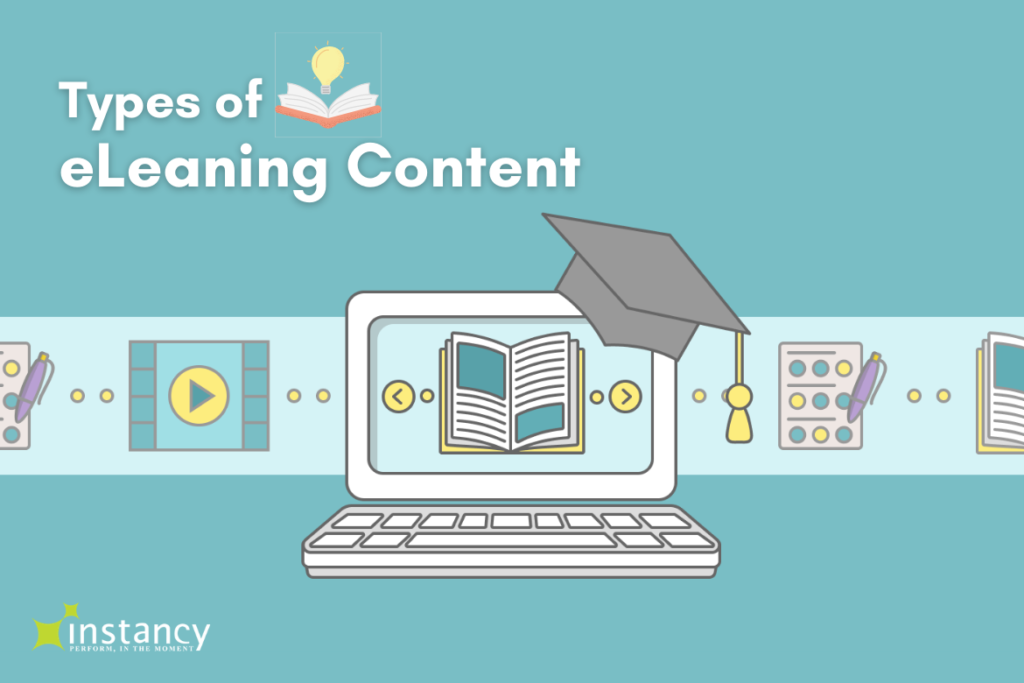In the 1980s, a transformation occurred in the training and education space as we know it. The concept of Computer-based training (CBT) course was born. As computer storage decreased in price and personal computer technology became available, interactive content became possible Computer Based Training was distributed on diskettes and CD-ROMs.
Fast forward a decade and the term web-based training course (WBT) became a buzzword. The advent of the internet and the world wide web gave the ability to browse content residing on an Internet server using a desktop web browser. Users no longer had to insert a disk – they could retrieve the course on the computer network. Shortly after that, the term eLearning took over as the term of choice.
eLearning Continued to Evolve
Keeping in mind that technology was changing more rapidly than ever in our history, eLearning became a trend to offset the sometimes-inconsistent knowledge transfer of traditional classroom training. This was during theinternet boom’ where anything aligned with the internet was in vogue. Even the inferior, page-turning content called eLearning course was considered by many to be superior.
However, eLearning continued to evolve. Training and education visionaries saw the need to use eLearning technology to facilitate and track training progress. Each technology advancement allowed eLearning to address numerous other features, such as making content come alive through simulations and digital video use.
Today, eLearning is a term often used to describe digital content used for teaching. eLearning is available on many devices, from desktop computers to smartphones. eLearning is now highly interactive. Users love that they can consume eLearning content on demand. Learners tend to be more engaged in learning. Knowledge retention often increases.
In an eLearning course, we need all types of content. eLearning courses comprise multiple web pages sequenced together and navigated through a table of contents and navigation buttons. It is created to communicate knowledge to get to one or more learning objectives. Each web page can have elements such as text, graphics, and video.
eLearning Course and Content Types

‘eLearning Course’ is a well-known content type. What differentiates information (content) and an eLearning course is that it is goal-oriented. The goal is to demonstrate knowledge, skill, and performance after taking an eLearning course. This is different from consuming information used to educate (content types).
The information generally does not have a structure or a sequence for a user to follow. It has no clear-cut goal and is not quantifiable. An eLearning course has objectives with a planned outcome.
Today, digital learning has numerous forms or content types. The content types are in different formats and consumed differently because of the variety of content from which to choose. For example, you may want quick access to the content on an ‘as needed’ basis. However, the content may or may not belong in duration.
Each content piece has its own set of information or knowledge. By piecing together multiple content types, you have a course. A course may have video, audio, webpage, and PDFs. An eLearning course is one type of content that can stand alone or contain multiple content types – but the key takeaway here is that an eLearning course meets specific goals and objectives.
The term ‘eLearning course’ may mean different things to different people. An entire course can be a compilation of multiple content formats. The content formats, if created to be consumed more quickly, are called microlearning.
Learning is no longer cut and dry. Learning is a continuous process. Learning is a sequence of events and not merely a course.
Another term that is gaining popularity in eLearning is Learning Path. While a course is typically a compilation of a single modality of content, a web-based training course comprises digital content formats or files or virtual classroom courses. However, a Learning Path is more flexible and may be made up of a sequence of varied content items and learning modalities.
An example is self-paced digital content like videos, documents, followed by a webinar, and then an online assessment. Also called learning paths, they have a beginning and an end with quantifiable goals and objectives. It is often called blended learning.
To add another dimension, user-generated learning allows learners to add their knowledge and expertise to the course content, usually through social learning. A course may look like a growing collection of microlearning content and a learning community with a searchable knowledge-base. There are numerous examples of ‘eLearning content types.’
Let’s look at the different types of eLearning content.
Types of eLearning Content
1. Articles
A digital article is a great resource to add to your training. Well-written articles can take the place of a traditional textbook but are much shorter in length and focused on your ‘micro-topic.’ Articles often contain links to other reference material. Articles may include useful graphs and charts, and articles are formatted for printing.
2. Animated GIFs
Have you ever viewed a Giphy? If so, you’ve opened an animated GIF. If you want to show a ‘how-to’ or an animated process, an animated GIF is a great choice. Giphy has a tool to create animations, but you will find many options if you Google the term.
3. Assessment
If you want to ensure students understand the subject, you’ll want to include assessments in your course. Assessments can be quizzes, tests, exams, or even certifications. They can be scored as points or have a generic pass/fail.
4. Augmented Reality (AR)
According to the Gartner Group, AR is the real-time use of information in the form of text, graphics, audio, and other virtual enhancements integrated with real-world objects. Google Sky Map and PokemonGo are two examples. With AR, you can overlay a real-time video over a form of media to simulate an experience. It is becoming more popular in a niche market of training; however, it is one of the more costly content forms.
5. Blog Posts
Blog posts are similar to articles. You may want to use a blog post in your course if you want a resource document that is typically shorter than articles. Blogs also may be more conversational and less structured than articles.
6. Case Studies
Learners enjoy hearing stories to enforce knowledge transfer. Case studies are perfect for training courses because they are relevant to the topic and explain the subject in a real-world scenario. Case studies also use a process resolution methodology to solve problems or make decisions. Case studies are popular in business education.
7. Charts/Graphs
When you want to show quantifiable data visually, use charts or graphs. Show the visual and include it with text to explain the concept depicted.
8. Chatbots
A chatbot is a conversation with a computer! The learner can interact with the content in a natural conversation to ask questions or receive instructions. Chatbots are becoming more intelligent and easy to create. Your learners will love it, and you will also begin building a knowledge base.
9. Checklists
Checklists are flexible documents. They are also called job aids. While checklists are useful for reminders to ensure you complete a set of tasks, they also have other uses. Want to help learners memorize a set of steps in a process? Checklists help students remember any tasks that must be completed in order. One of the best uses of checklists is for sales training.
10. eBooks
eBooks are digitized articles and documents. Use a third-party eBook to take the subject a little deeper, or write a White Paper in eBook format.
11. Exam Preparation
When preparing your students for an exam, you can build a knowledgebase of practice exam questions. Practice exams are beneficial for technical content used for certification testing. If you Google’ exam preparation tools’, there are several on the market to consider.
12. Flat Illustrations/Cartoons
While adding images to your training content, consider illustrations or cartoons. Students can learn more with a pictorial view when combined with text. Learners enjoy entertainment even when the topic is serious.
13. Games
Also known as gamification, use badges, points, and leaderboards to put some fun and competition into your course. Students get motivated to compete with their classmates and see their names in the first place.
14. Info-graphics
While infographics look simple, they are more challenging to create. Combining images and statistics to convey what you want to say takes a little creativity. There are publicly available infographic templates you can use to make the infographic more professional and faster to create.
15. Interviews
You can show an interview in either text or video format; however, video is the preferred choice. The best use of an interview is to discuss the topic with a subject matter expert (SME). Interviews also make knowledge transfer more conversational and less formal.
16. Learning Path
A learning path is made up of multiple courses or content items of diverse content types. A learning path guides the learners through a sequence of learning activities with a flexible or right prerequisite structure and it helps users meet their learning goal or mastery of the subject. Learners can track their progress and have a clear-cut plan of the courses to take.
17. Mission or Journey
Mission-based learning is also called a journey. The student makes meaningful connections between themselves, their communities, and the global community. Students build upon prior skills and use critical thinking, research skills, creativity, independent, and collaborative work to solve authentic, relevant issues facing the modern era. If your content’s topic impacts humanity and the global community, use this type of content.
18. Podcasts
Podcasts are growing in popularity. They are audio renditions similar to a radio show. Podcasts are hosted by an authority in a topic area and usually happen at the same time every week or month. However, many podcasts are recorded for viewing at a convenient time. Podcasts rarely charge a fee and can be about almost any subject. Search for podcasts about the topic of your training content. You may be surprised at the many choices you have to include these free resources in your training courses.
19. PowerPoint/Slideshare
If you do not have the time to create a presentation for your course, consider looking for something suitable on Slideshare, a social site. Subject matter experts often post their presentations to Slideshare and are free for others to view and use.
20. Problem/Solution Scenarios
These are similar to case studies but are more interactive, such as videos and question-and-answer quizzes. The software Captivate is the ‘go-to’ for creating simulations. Captivate uses branching programmatic logic to create ‘if-then’ choices the learner chooses to get to a controlled solution. Along the way, learners get feedback about their choices. This type of content is quite useful.
21. Reports
A report contains factually-supported information. Reports quantify data about a topic and are a great way to reinforce learning. There are many reports available for free. The only caveat is – do not use a report that is too granular and difficult to understand – that will negate what you wanted to accomplish to further understanding of the subject.
22. RolePlay
Roleplay is a mainstream concept used in traditional classrooms. Most popular in sales and customer service training, use webinars or virtual classroom software to conduct role plays online.
23. Screen Captures/Video Tutorial
Take a screenshot of the desktop or mobile device. Use the Print Screen function on the keyboard or use software such as SnagIt or Camtasia for video tutorials. Used mostly for software instruction, it can also be used to showcase similarities or differences for comparison. Screen captures are easier to create, but video tutorials are more interactive.
24. Videos
Video is the most popular method to communicate a message or subject; however, take care not to make your course all video as students can get bored or distracted. Videos are best when they supplement text in the content. Also, ensure videos are short and not exceed 5-7 minutes to complete. Interactive video is new technology but quite interesting for learning. Get user feedback or have students answer questions throughout the video.
25. Virtual Classroom or Webinars
Especially since the pandemic, remote learning is a requirement. If you have only taught in a physical classroom, virtual classrooms are a reasonably simple way to mirror that experience. Virtual classrooms focus on your video teaching the content, while webinars are more presentation-like in their approach. There are many popular software solutions for webinars, such as Zoom and GoToMeeting. A few LMS providers have virtual classroom apps and management features as part of their offering.
26. Virtual Reality (VR)
Virtual reality is a simulated experience that can be similar or completely different from the real world. Users wear a face goggle. When they move their head, their view or experience changes. VR is an excellent component for medical or military training. You can also use it for games where students learn a topic by doing. There is also a virtual reality best utilized for distance learning called Immersive VR. Some users report experiencing motion sickness when engaged in a virtual world, but consider it when you have the time and budget.
27. White Papers
Use white papers when you need to teach complex topics or procedures. White papers can be all quantifiable data or can include text to reinforce the data. If the information you want students to learn is publicly available, you will find a white paper you can share. Otherwise, you will have to create one.
Is It a Content Item or Is It A Course?
While the term eLearning course is quite popular in remote learning, we may not always compile the learning content into a large or monolithic structure. Different content types, as discussed in this article, may be used individually or as a collection within the process of learning. This article is meant to brainstorm and encourage a conversation in the eLearning community.
Instructional designers might argue that a course uses focused content to meet learning objectives. What has changed in the last couple of decades is the technology available today. When considering the different types of the content cited above, you have many content types from which to choose.
While content can stand alone to teach knowledge, it may not be the best option for the information you are teaching. It is challenging and sometimes daunting when crafting the instructional design document or outline. Whether they are served standalone as micro-learning or part of the course or learning path, instructional designers must ensure that each content item adds value towards building the knowledge and skills needed to meet the expected goal.
As eLearning continues to evolve, the content will more often be a blend or a sequence of many types of content outlined in this article.
Also, the trend toward micro-learning suggests that the compilation of a large volume of content into a monolithic course may decline while the use of a repository of a large and growing number of micro-learning content items is likely to increase. One learning objective may refer to one or more micro-learning content items, and a collection of learning objectives serves as a more extensive learning goal. Achieving those learning objectives and learning outcomes will still be an important factor in the learning process.
This blog is originally published at Business2Community on February 9, 2021